HOW TO APPLY We’re open to all applications. Please email camilla.byk@podium.me … It’s that simple! STEP ONE: When you have been accepted onto the team you will receive the weekly brief and you can start recording for Podium.me. Introduce your audio piece with your name, and what you are interviewing people about. You can give a personal reason for why you have chosen this topic if you want to.
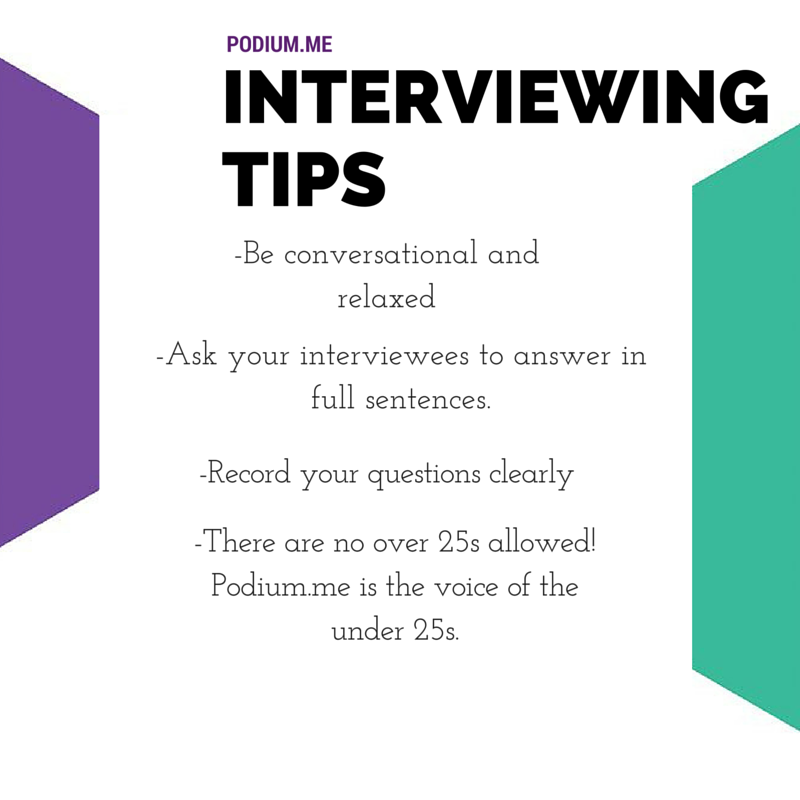 CONSENT
CONSENT
If you are recording young people at a school or youth club, then you need to clear it with the staff first.
When you’re speaking to young people on the street, i.e. collecting vox pops explain the following:
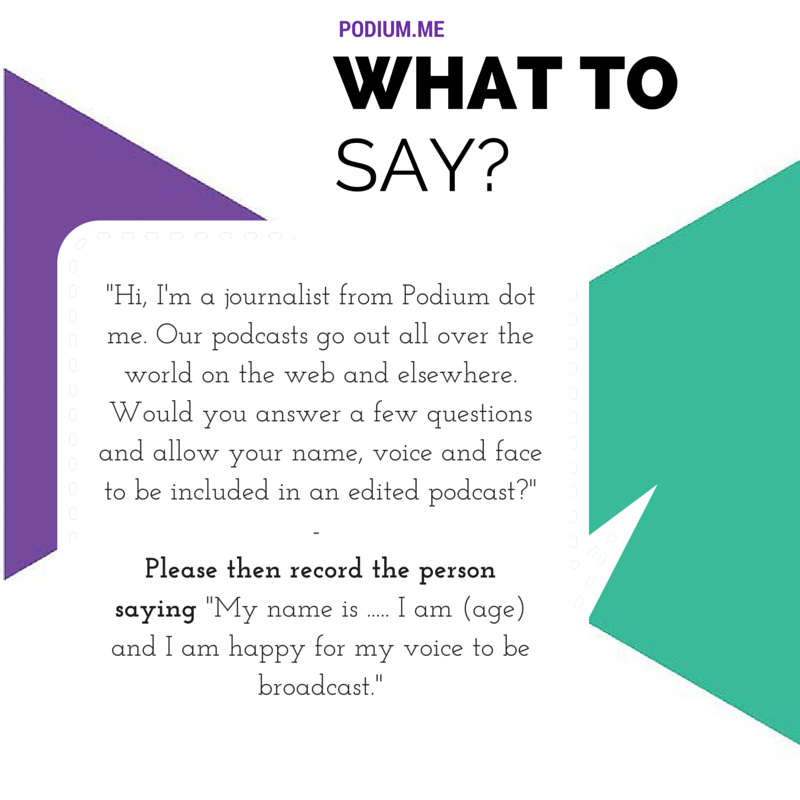
HOW TO RECORD CONSENT
With every piece of audio you send, we need you to record the consent of the person you’re talking to, so we’re legally watertight to use their voice.
Make sure you include this at the start of every interview you submit. Obviously if they don’t consent, you can’t record them.
Don’t include the names of young people unless they have agreed to this.
HOW TO STAY SAFE
Seriously, you are responsible for your own health and safety, but we don’t want to lie awake at night wondering if you’re doing anything dangerous for the sake of raw and honest under 25s audio!
We’re here to help you get the best out of the experience, and to be able to use it to pursue your career in news, journalism or broadcasting. Have fun while you’re doing it!
It’s really important that recordings are high quality otherwise they cannot be used in our podcasts. Do not let this scare you! There are easy ways to do this. Here are some useful tips to help you get the most out of a recording.
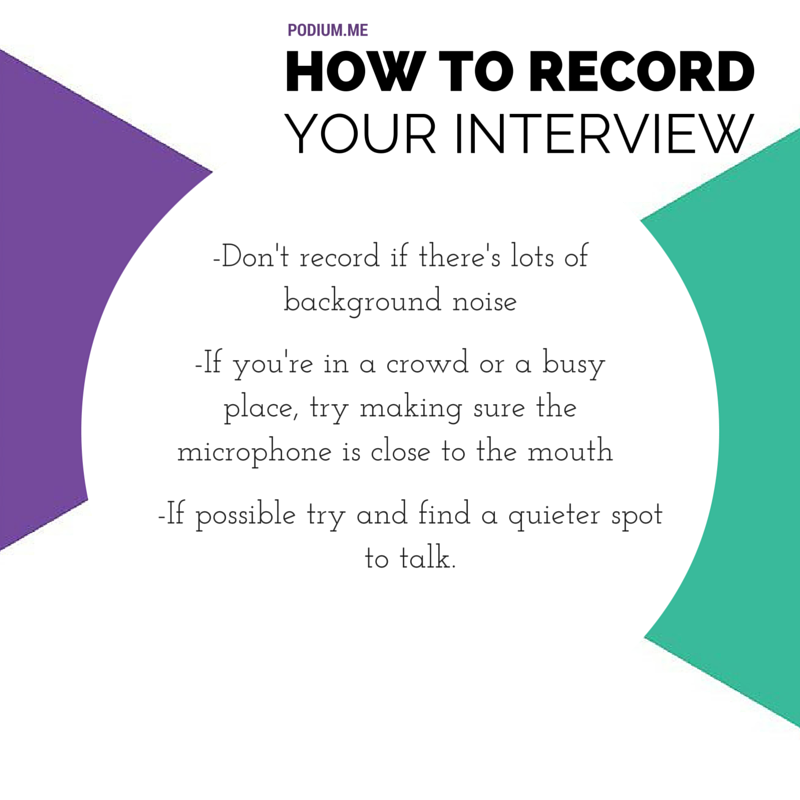
WHAT DO YOU NEED? Using a smartphone or tablet is a great way to record audio. You will need to download voice record HD (free) or Recorder Pro. Select the recording quality if necessary – BEST. Make sure the device is around 15 – 20cm away and don’t move your hand around on it as this will be heard. Cover the device with a thin sock (optional). Press the record button to record. Do not shout! Speak at a regular volume as if you were talking to someone 50cm away.
HOW TO SUMBIT CONTENT? Name your recording (see below) Please submit your files as high quality .mp3 or .wav via your Podium.me Dropbox, which we will set up with you when you join. We can’t accept .wma files – please convert the file to a .wav format. NAME THE FILES: Topic followed by your initials, and then a number if you’re sending more than one file. E.g. techCB001 This is to keep material current and so we can credit you when it’s included in a podcast. Please also attach a Word document, listing the names of the files you’re uploading. E.g. techCB001 – How I use my phone If there are two topics in one recording, please use editing software like Audacity or Audition to split the files so that they cover one topic only. Do ask if you’re not sure. Don’t worry if you cannot edit, we can help with this. If you have lots of short snippets on a topic, i.e. several under 30 seconds long, please edit them together so they’re collated into one longer audio file on a single topic. If someone goes off on a tangent, that’s fine! Please just separate it out and note the subject matter of the file on the Word doc. Put your sound and word files together in one folder, labelled with the date and your initials, and deposit in your dropbox for collecting. Then drop an email to camilla.byk@podium.me to tell us it is there. Dropbox You’ll be sent a link to join dropbox as a separate email when you first sign up.

COPYRIGHT:
Podium.me owns the copyright to the final podcast, photos and videos.
BUT if you want to include a podcast you have made in a portfolio, or use it elsewhere, please ask us and we may give you permission within our copyright ownership, as long as you credit Podium.me.